MICROSOFT WORD 2016 IN 80 PAGES: word 2016 step by step by OULGHRINI AYOUB
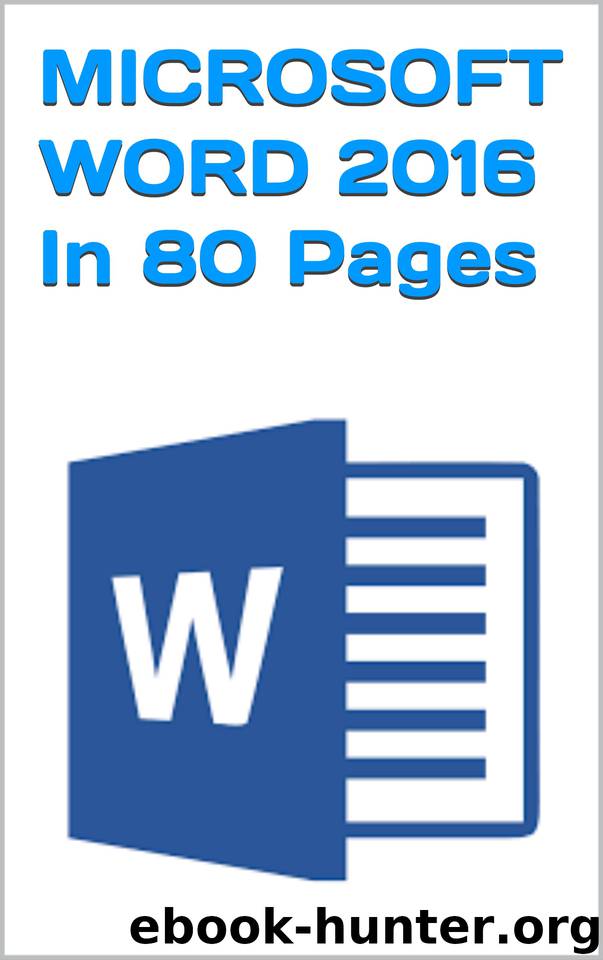
Author:OULGHRINI, AYOUB [OULGHRINI, AYOUB]
Language: eng
Format: epub
Publisher: UNKNOWN
Published: 2020-06-16T16:00:00+00:00
Second
Third
SmartArt graphics visually convey ideas ranging from the sequences in a cycle to a family tree. They often incorporate images along with text and graphics and offer a creative, quick way to present information in an eye-catching format. To insert a SmartArt graphic into your document:
1. Place the insertion point where you want the SmartArt graphic to appear.
2. Click Insert☐ SmartArt. A dialog box is displayed.
3. Click the categories on the left of the dialog box to display related SmartArt graphics. Scroll through the available graphics, clicking a graphic to view a description on the right of the dialog box. Click OK after you’ve selected the graphic to insert. A SmartArt graphic is displayed.
4. By default, a SmartArt graphic is inserted as an object in line with your text. If you want a different layout for your SmartArt, click the Layout Options button. Be sure to also select Move with text if you want your SmartArt to flow with edits to your text, or select Fix position on Page if you want the SmartArt to remain fixed regardless of text flow.
5. A SmartArt graphic displays text boxes where you need text and photo icons where you need images. Click a text box to enter your own text. Click a photo icon to display a dialog box where you can navigate to an image.
Or
Display the SmartArt graphic Text pane to enter text and select images. To display the Text pane, click the Text pane arrow on the left of a selected SmartArt graphic, similar to Figure 37.
Figure 37 A SmartArt graphic with Text pane displayed.
6. Drag a SmartArt graphic handle, if necessary, to resize the entire object.
7. A SmartArt graphic is a collection of shapes. Right-click an individual shape in the graphic and then click Change Shape for shape options, or click Add Shape for options to extend the SmartArt graphic. Use the handles on selected shapes to rotate or size.
8. Use commands on the SmartArt Tools Design tab to choose layout and style options (Table 13).
9. Use commands on the SmartArt Tools Formattab to format individual shapes (Table 13).
Table 13 SmartArt Graphics
SmartArt Tools Design Tab
Use commands in the Create Graphic group to add shapes, change the organization of shapes, and display the Text pane.
Click More in the Layouts group to see related SmartArt graphics. Point to a layout to preview the effect. Click a layout to apply it.
Click Change Colors for color variation choices.
Click More in the SmartArt Styles group to display visual styles. Point to a style to preview the effect. Click a style to apply it.
Click Reset Graphic to remove any changes.
SmartArt Tools Format Tab
Select a shape in the SmartArt and then use commands in the Shapes group to modify the shape.
Select a shape in the SmartArt and then use commands in the Shape Styles group to apply a Quick Style with preset colors and effects. Or select individual colors and effects with Shape Fill, Shape Outline, and Shape Effect commands.
Select a SmartArt text box and then use options available in the WordArt Styles group.
Download
This site does not store any files on its server. We only index and link to content provided by other sites. Please contact the content providers to delete copyright contents if any and email us, we'll remove relevant links or contents immediately.
What's Done in Darkness by Kayla Perrin(26593)
The Fifty Shades Trilogy & Grey by E L James(19079)
Shot Through the Heart: DI Grace Fisher 2 by Isabelle Grey(19058)
Shot Through the Heart by Mercy Celeste(18936)
Wolf & Parchment: New Theory Spice & Wolf, Vol. 10 by Isuna Hasekura and Jyuu Ayakura(17112)
Python GUI Applications using PyQt5 : The hands-on guide to build apps with Python by Verdugo Leire(16994)
Peren F. Statistics for Business and Economics...Essential Formulas 3ed 2025 by Unknown(16878)
Wolf & Parchment: New Theory Spice & Wolf, Vol. 03 by Isuna Hasekura and Jyuu Ayakura & Jyuu Ayakura(16825)
Wolf & Parchment: New Theory Spice & Wolf, Vol. 01 by Isuna Hasekura and Jyuu Ayakura & Jyuu Ayakura(16447)
The Subtle Art of Not Giving a F*ck by Mark Manson(14353)
The 3rd Cycle of the Betrayed Series Collection: Extremely Controversial Historical Thrillers (Betrayed Series Boxed set) by McCray Carolyn(14140)
Stepbrother Stories 2 - 21 Taboo Story Collection (Brother Sister Stepbrother Stepsister Taboo Pseudo Incest Family Virgin Creampie Pregnant Forced Pregnancy Breeding) by Roxi Harding(13645)
Scorched Earth by Nick Kyme(12771)
Drei Generationen auf dem Jakobsweg by Stein Pia(10965)
Suna by Ziefle Pia(10889)
Scythe by Neal Shusterman(10337)
The Ultimate Python Exercise Book: 700 Practical Exercises for Beginners with Quiz Questions by Copy(9525)
International Relations from the Global South; Worlds of Difference; First Edition by Arlene B. Tickner & Karen Smith(9522)
D:\Jan\FTP\HOL\Work\Alien Breed - Tower Assault CD32 Alien Breed II - The Horror Continues Manual 1.jpg by PDFCreator(9502)
